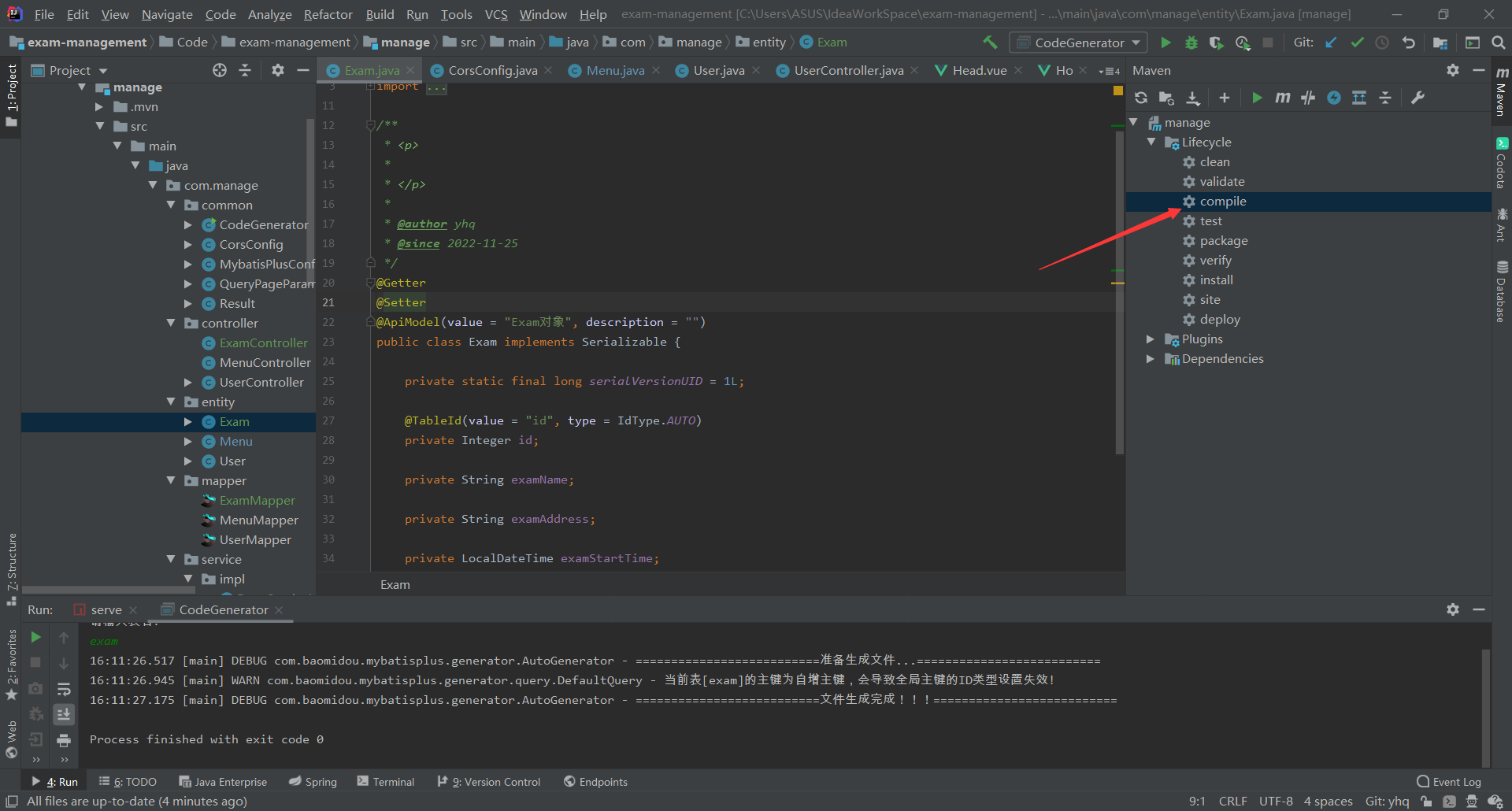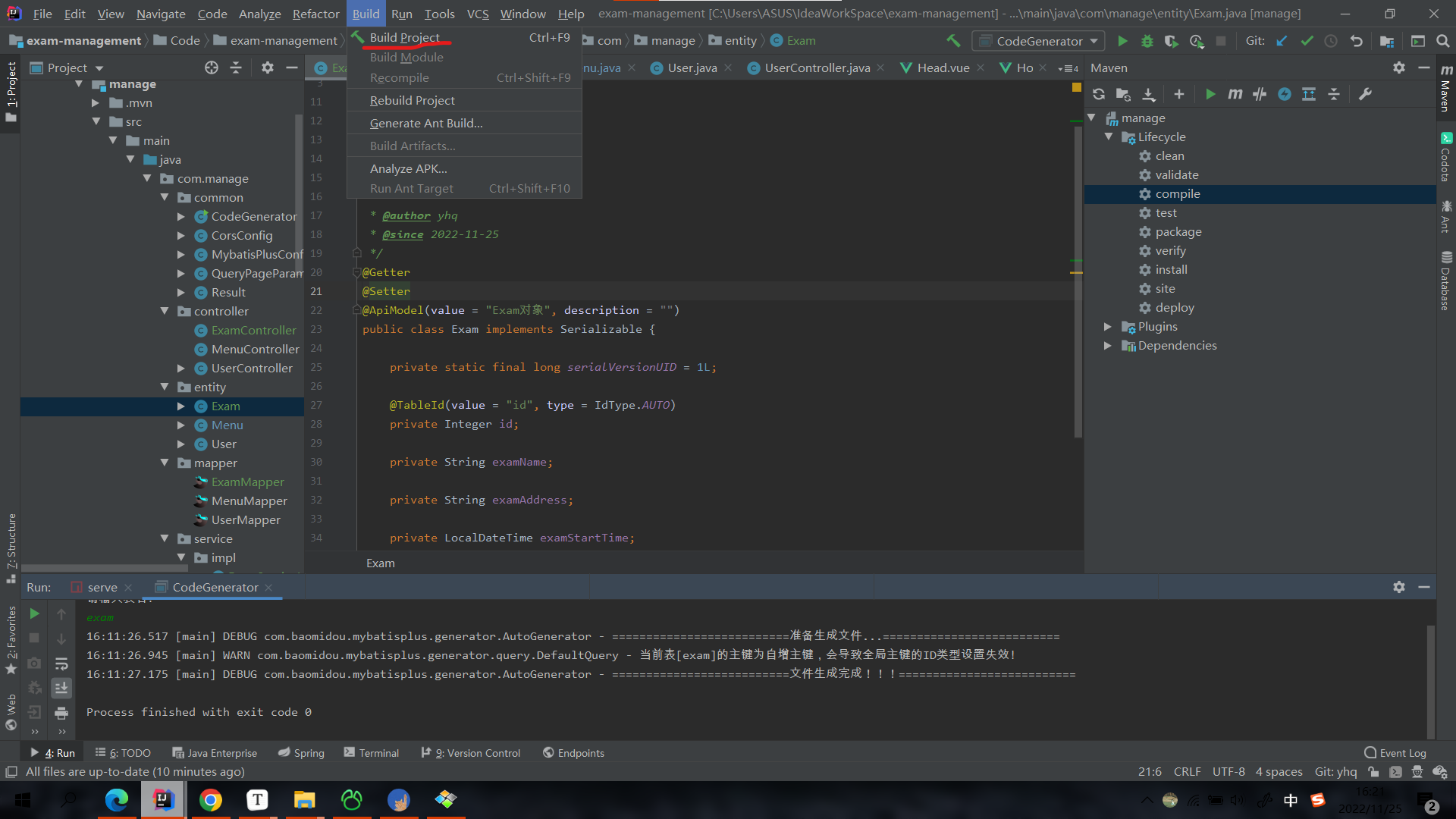1
2
3
4
5
6
7
8
9
10
11
12
13
14
15
16
17
18
19
20
21
22
23
24
25
26
27
28
29
30
31
32
33
34
35
36
37
38
39
40
41
42
43
44
45
46
47
48
49
50
51
52
| import vue from 'vue'
import Vuex from 'vuex'
import router,{resetRouter} from '../router'
import createPersistedState from 'vuex-persistedstate'
vue.use(Vuex);
function addNewRoute(menuList) {
console.log("打印menuList");
console.log(menuList);
let routes = router.options.routes;
// console.log("路由");
// console.log(routes);
routes.forEach(routeItem=>{
if (routeItem.path=="/Index"){
menuList.forEach(menu=>{
let childRoute = {
path:'/'+menu.menuclick,
name:menu.menuname,
meta:{
title:menu.menuname,
},
component:()=>import('../components/'+menu.menucomponent),
};
routeItem.children.push(childRoute);
});
}
});
resetRouter();
router.addRoutes(routes)
}
export default new Vuex.Store({
state:{
menu: []
},
mutations:{
setMenu(state,menuList) {
state.menu =menuList;
addNewRoute(menuList);
},
setRoute(state,menuList) {
state.menu =menuList;
addNewRoute(menuList);
}
},
getters:{
getMenu(state){
return state.menu
}
},
plugins:[createPersistedState()]
});
|